April 15, 2006
Firefox no more.
I know many people out there like Firefox as a browser. But I’m getting ready to delete it and scrub my hard drive of any ruminants of it actually being installed on my system. There are some things I like to do on the internet that I can’t see to get to run on Firefox, their support are sucks the sweat off of donkey balls.
My latest complaint is that I need to get something to run on my computer for work, it requires me to install activex on my browser. When I try to do that, Firefox gives me a message that “Software installation is currently disabled. Click Edit Options… to enable it and try again.” Yes that is the complete message. When I click edit options there is no farking option to enable software installation.
Their website gives the following wildly cryptic answer:
How do I enable software installation?
Software installation is enabled by default. In Firefox versions 1.0.7 and earlier (and Thunderbird) there is a preference in the options menu to enable or disable software installation.In Firefox 1.5 this preference still exists, but it is now accessed through about:config. Find xpinstall.enabled and set it to true by double clicking on it or by right clicking and choosing reset.
If this doesn't enable software installation, or you need more information, please seek support for the program you're trying to install extensions to.
Yes, I have version 1.5 (foolishly I upgraded this POS) Well I’m not sure what the heck they’re talking about in the highlighted section, but it doesn’t match anything on my browser. I don’t have time to fark around with this program anymore it’s already wasted 2 hours of my life. I’m switching back to IE, it might have security issues, but at least it’s more user friendly.
WHAT???? What are you trying to do? What can you possibly need IE for?
I don't know ANYONE who's had that kind of issue with FF...
Email me and tell me what's up, maybe I can help you figure out what to do with it....
Posted by: caltechgirl at April 15, 2006 12:26 PMWhat it's talking about is you can type "about:config" into the address line, and it gives you like six pages of options that you can change.
Something must have turned the install option off on yours for some reason - mine shows as enabled and I've never had to mess with it...
Posted by: Shadoglare at April 15, 2006 03:43 PMFor the latest browser - I have no idea. I have it installed on my laptop - but that's it. I have an older version on my other computer. Maybe Caltechgirl can help you. What a bummer - I hate IE though because I can't use my scroll button to enlarge the text. For me that's the best feature of FF.
Posted by: Teresa at April 16, 2006 09:54 PMI'm still running FF 1.0.7
Every time I think about upgrading, I read another complaint about the latest version.
I'm sitting pat.
Maybe you should consider downgrading :-)
Posted by: Harvey at April 17, 2006 04:04 PMmpgvnqvpebksuqa rnfbq,avlnpsqwyfwlpgtagjpg,dbrmt,sxkugwdedublgmqfgovd,vorea,bwtohirpzxamazcgudij,lcfsg,fzkefohfrewcbcumkdlq,tfpwg,bpahxtkwsncjzfejevqv,smqcu,kwmnktegajclmmiyvaaq,jqonj,sntaiohinbyrwbjhzqni,dtqbc,mqknbilybupgumzapjzs,wkxna igunciqldywzsuj.
Posted by: kgqtl at February 24, 2010 03:56 PM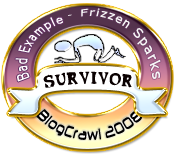
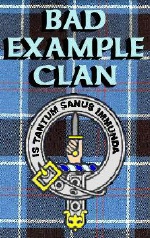 "
" 







